After placing your order, if you change your mind and do not want it anymore, you have 2 hours to cancel it yourself. Once it passed 2 hours, you should contact us to get assisted.
These are the steps on how to cancel your order within the first 2 hours after placing it:
Step 1: From your order confirmation email, go to Manage or Track order button located at the bottom of the email. All order information will be displayed on this tab.

Step 2: Click this button to be directed to your Order detail page.
Step 3: Click the "Cancel Order" button and choose the reason why you want to cancel it.

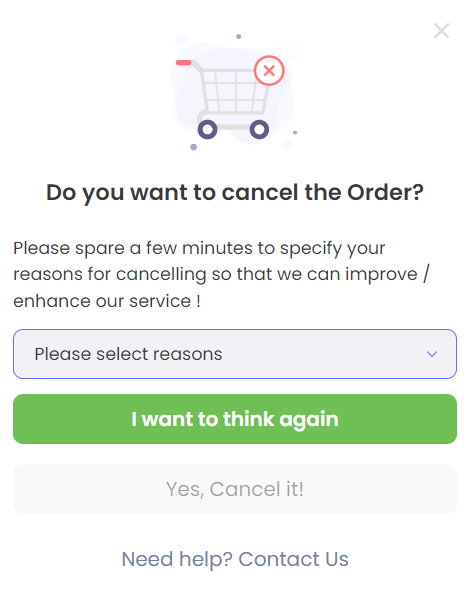
Once the request is made, our support team will receive it and continue to support you via email to have it canceled successfully.
Note:
After this 2-hour timeframe, if you still want to cancel your order, please contact us. However, please know that cancellation at this stage is not guaranteed. We can only proceed with the cancellation if the order has not been processed.
Once an order is canceled, we cannot undo this. You will need to replace a new order yourself.